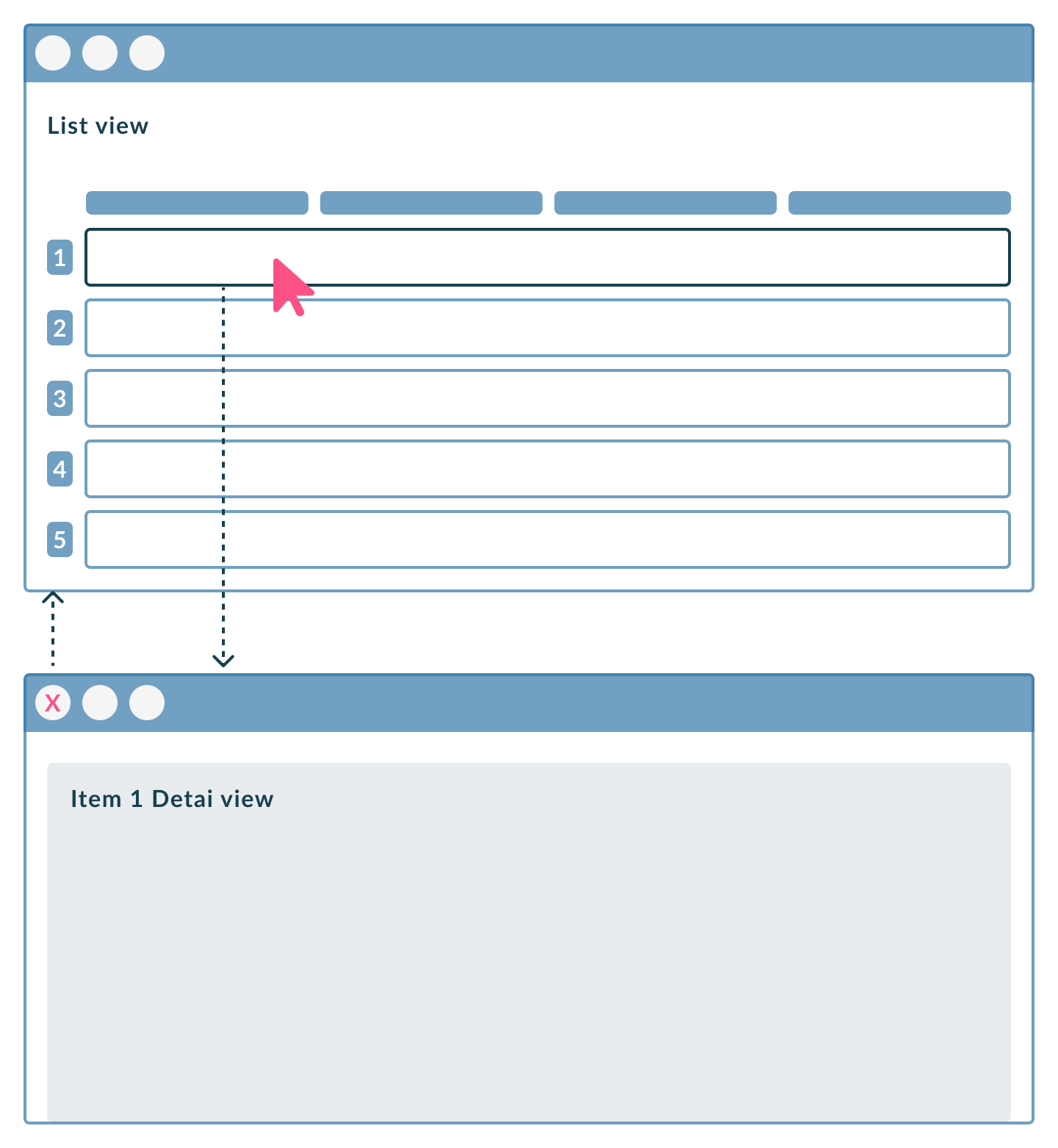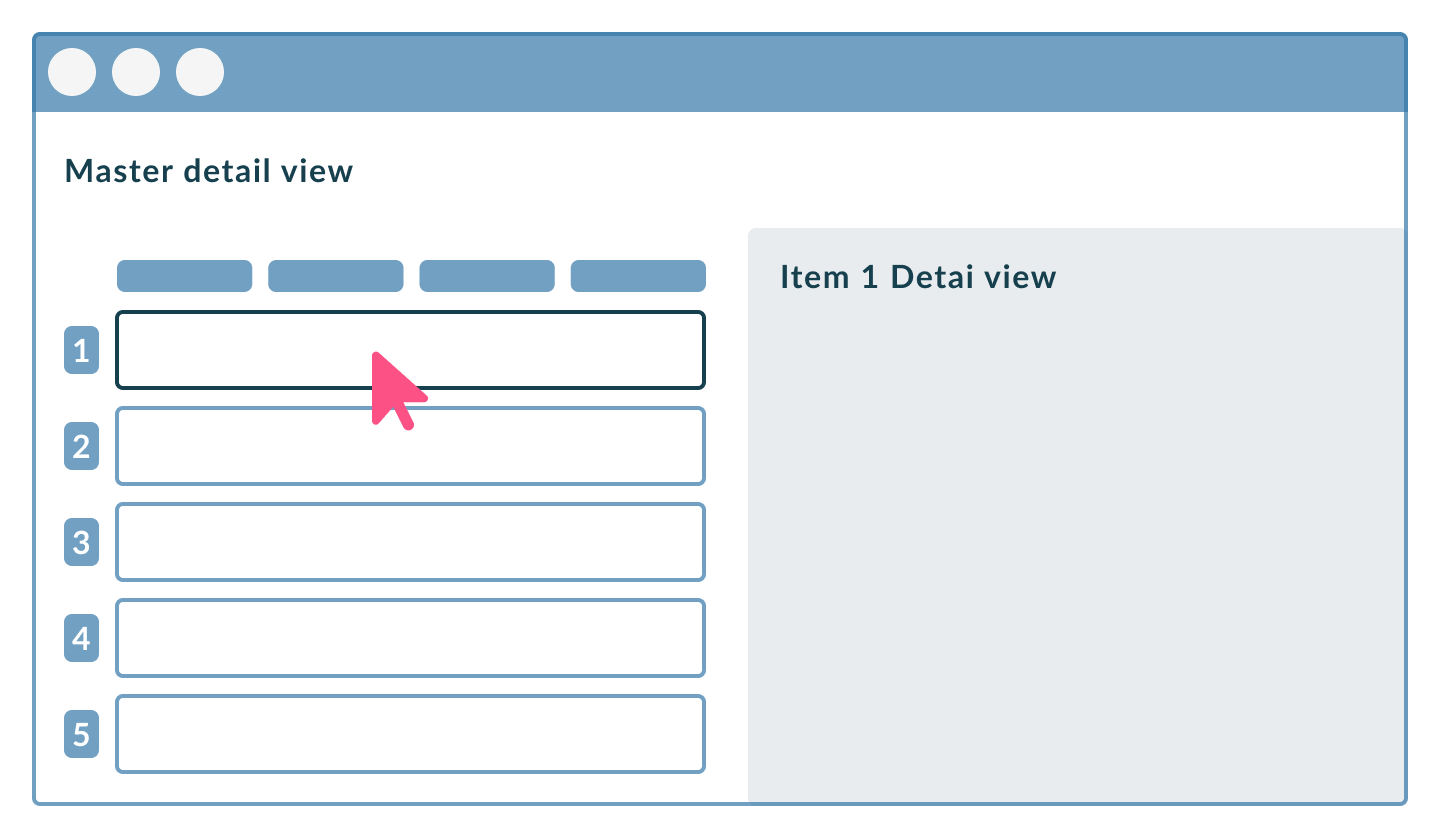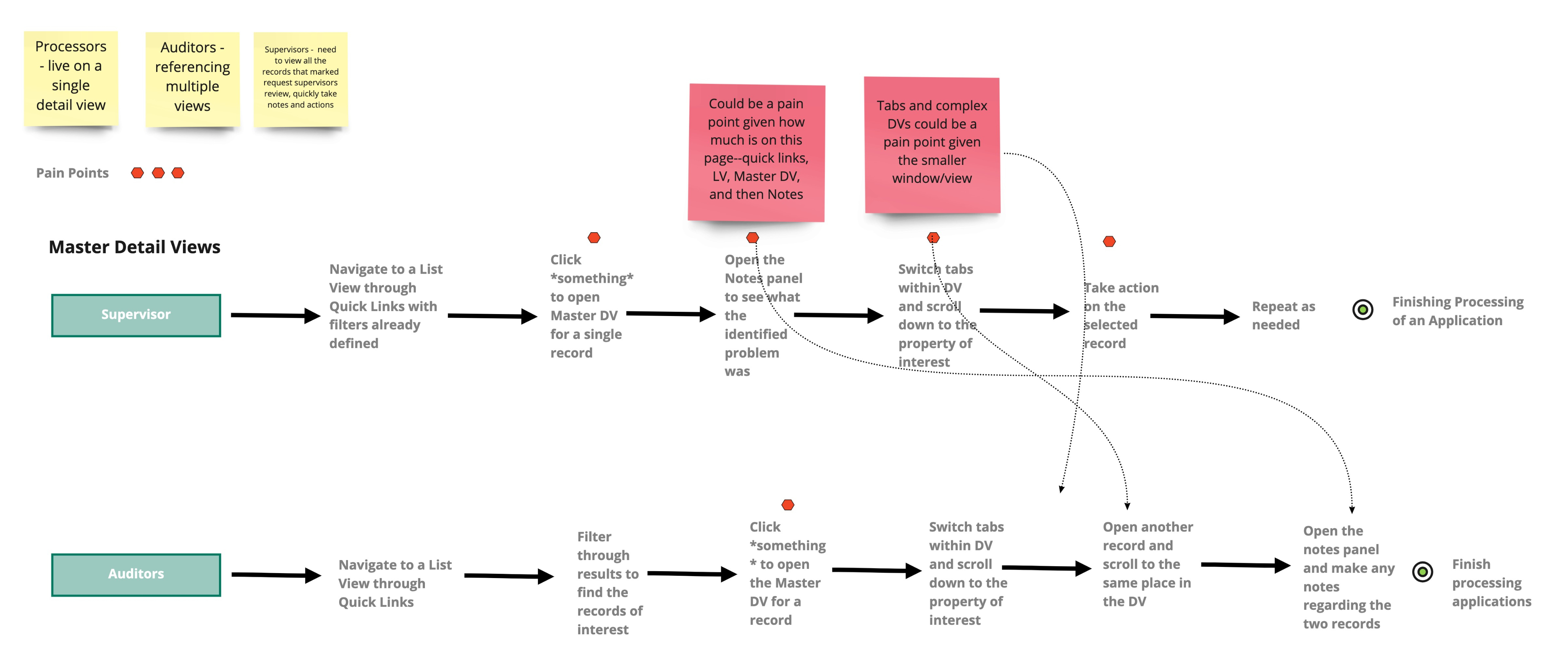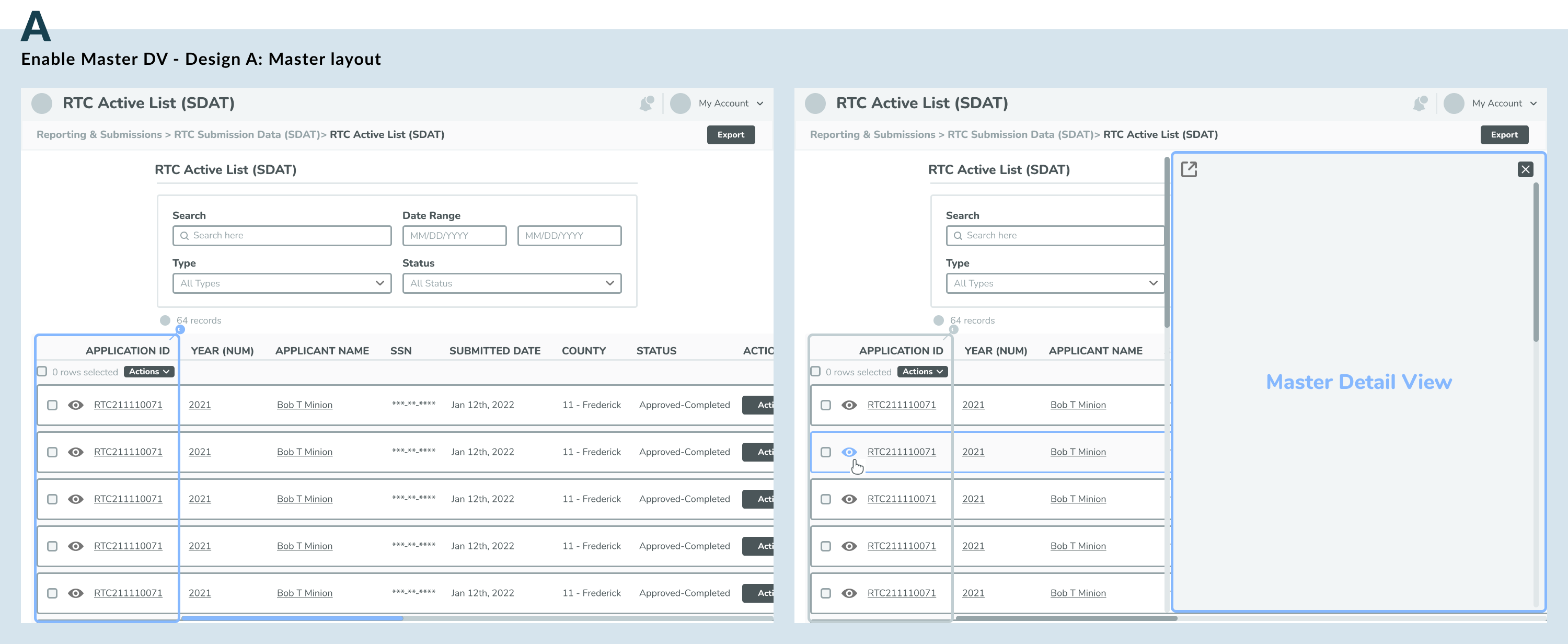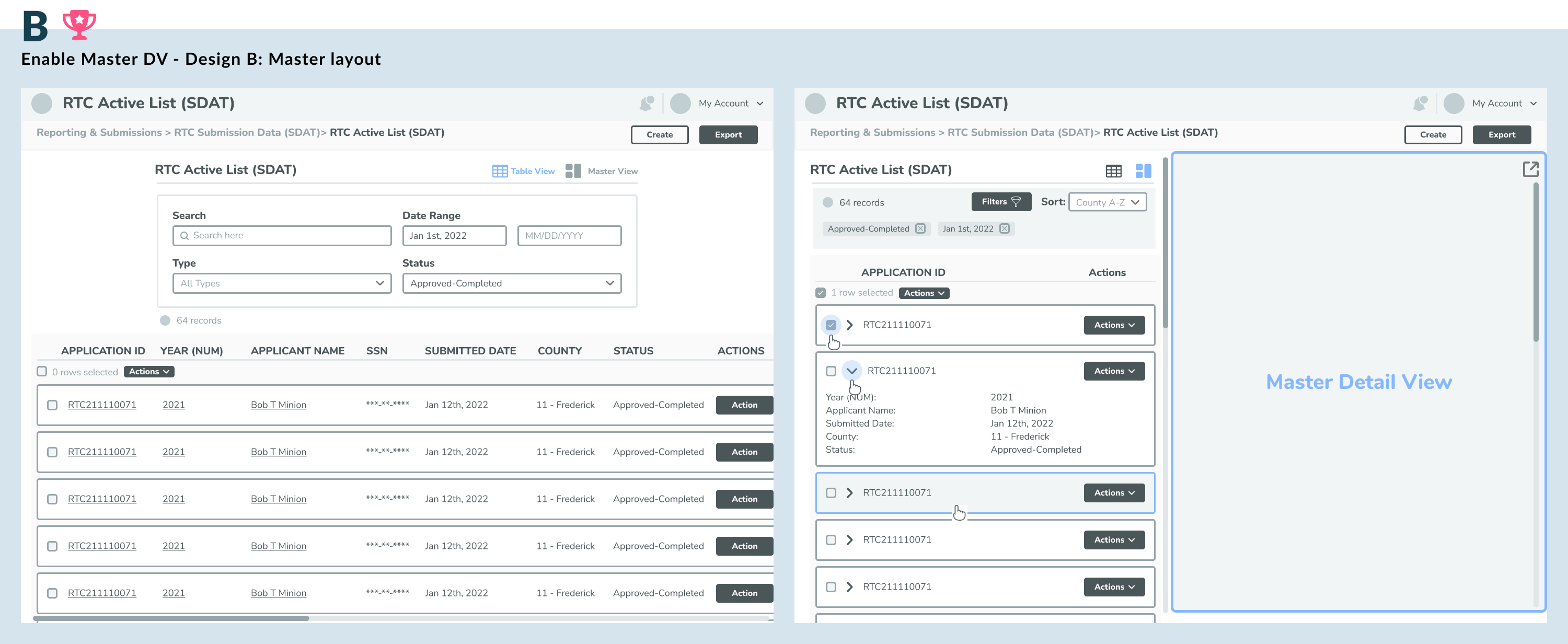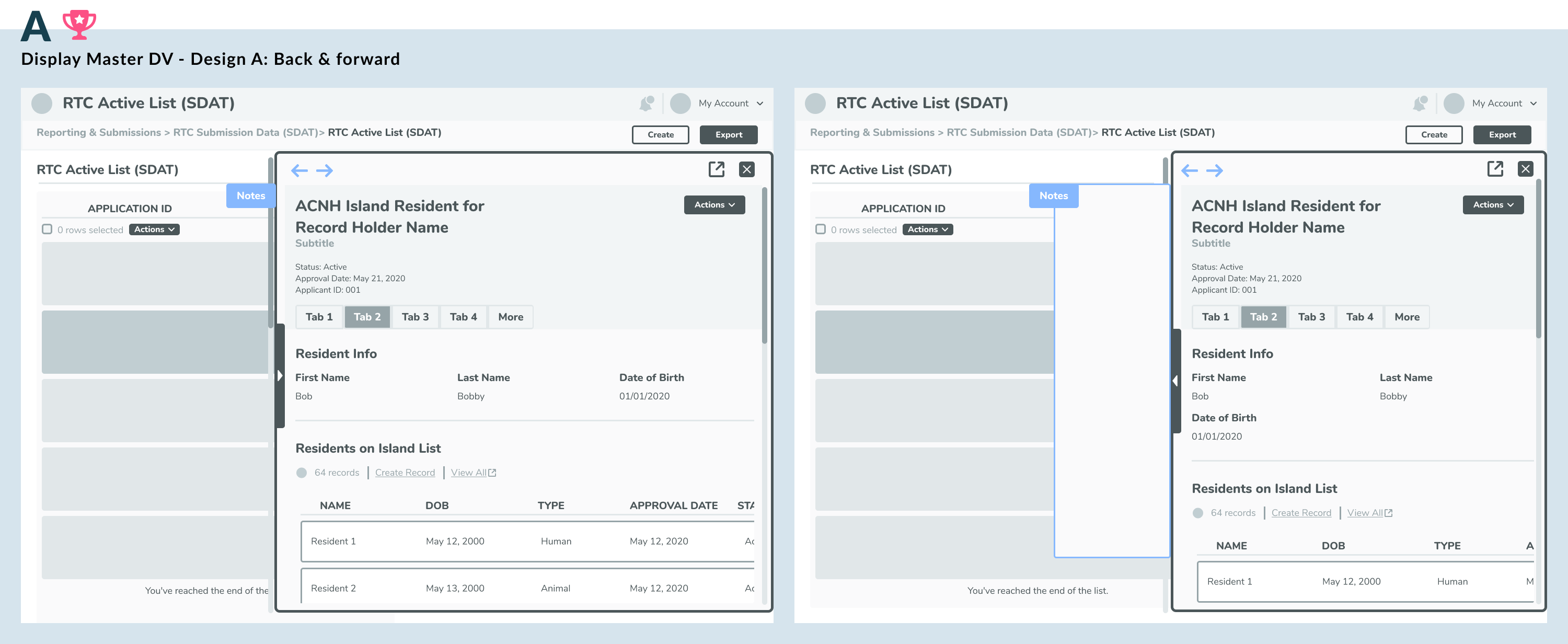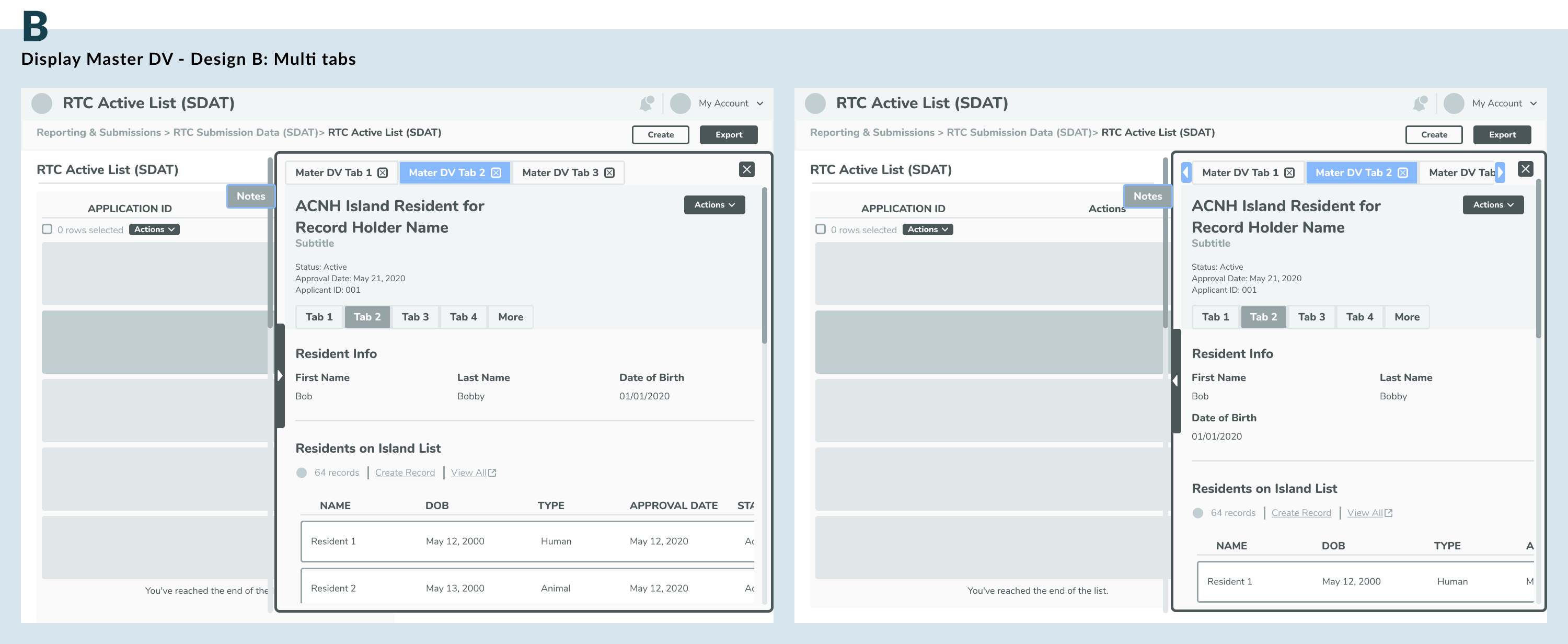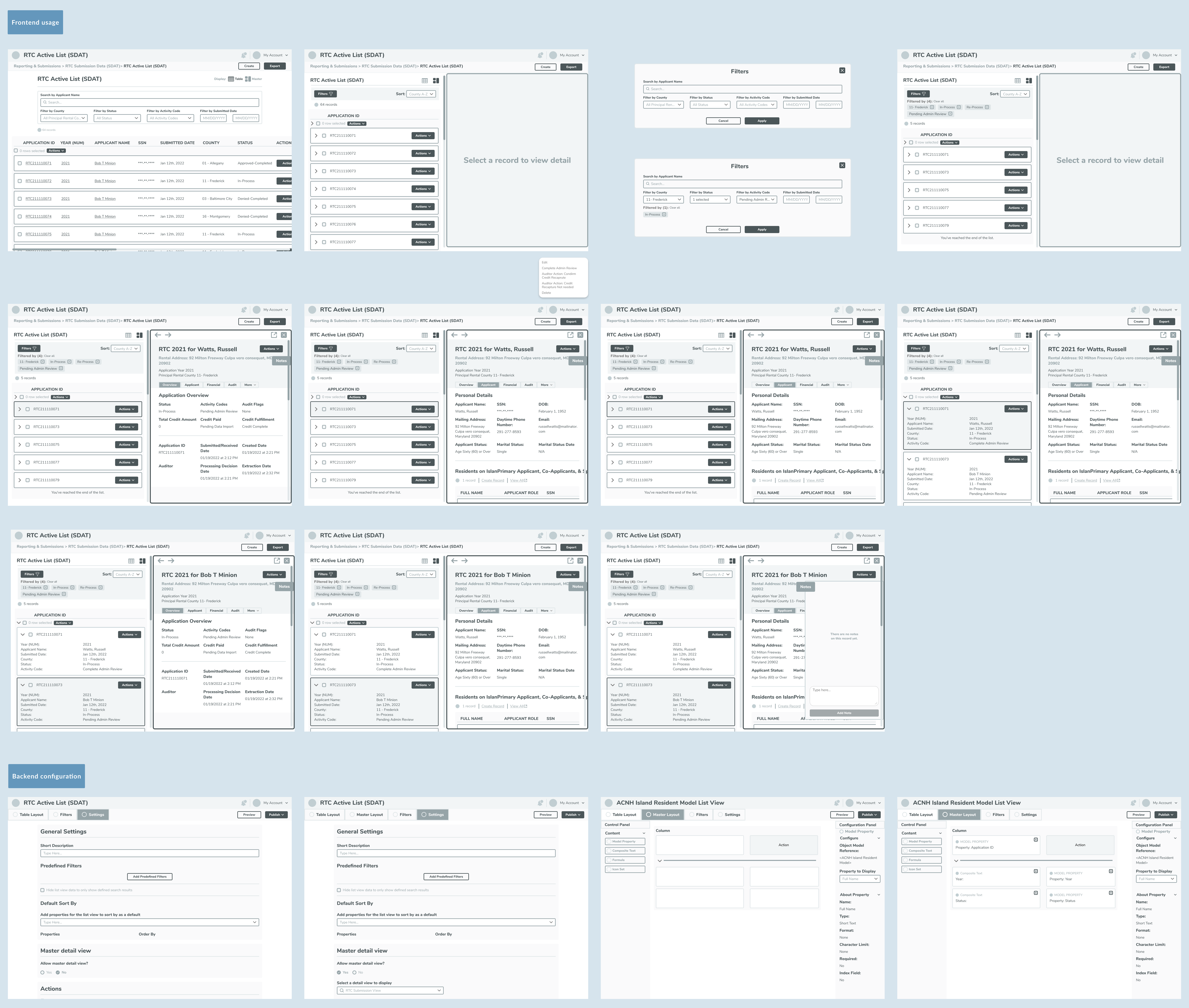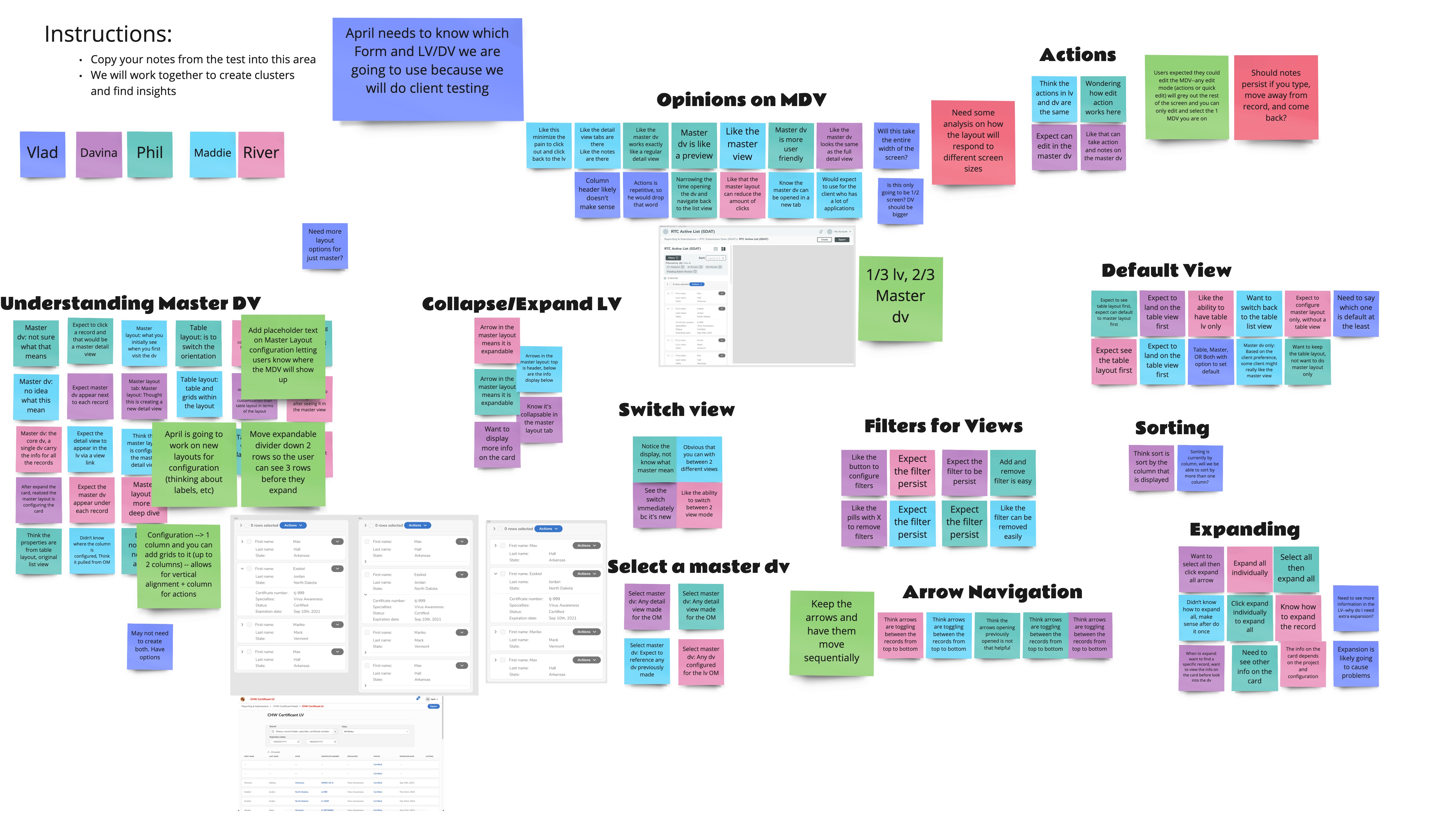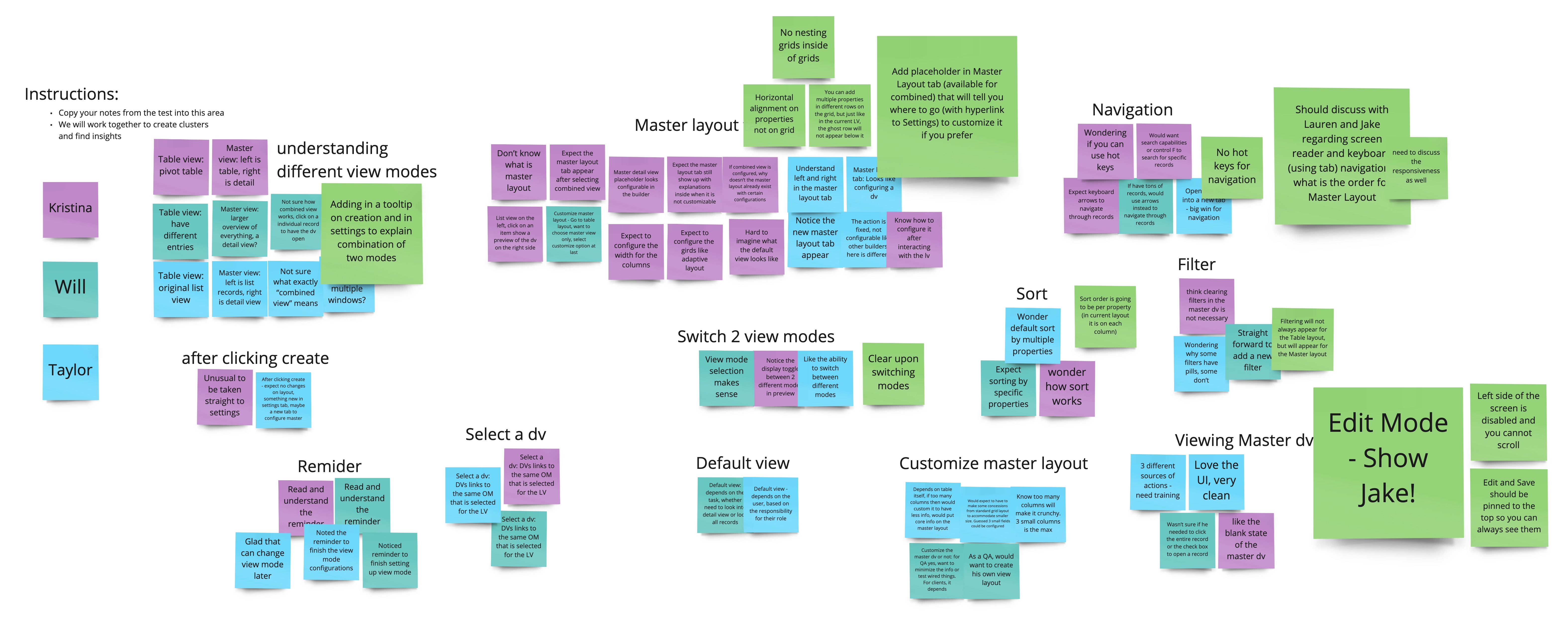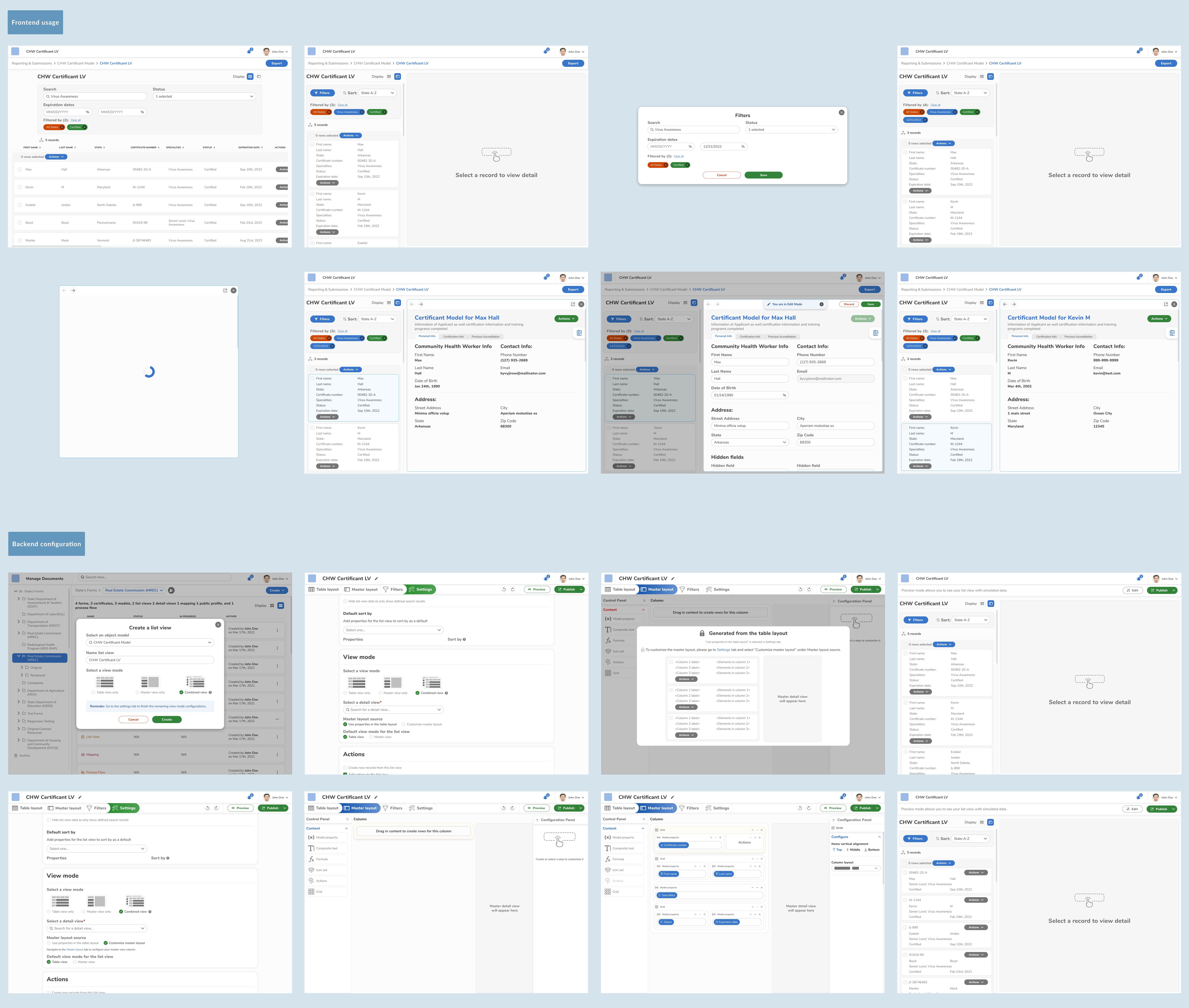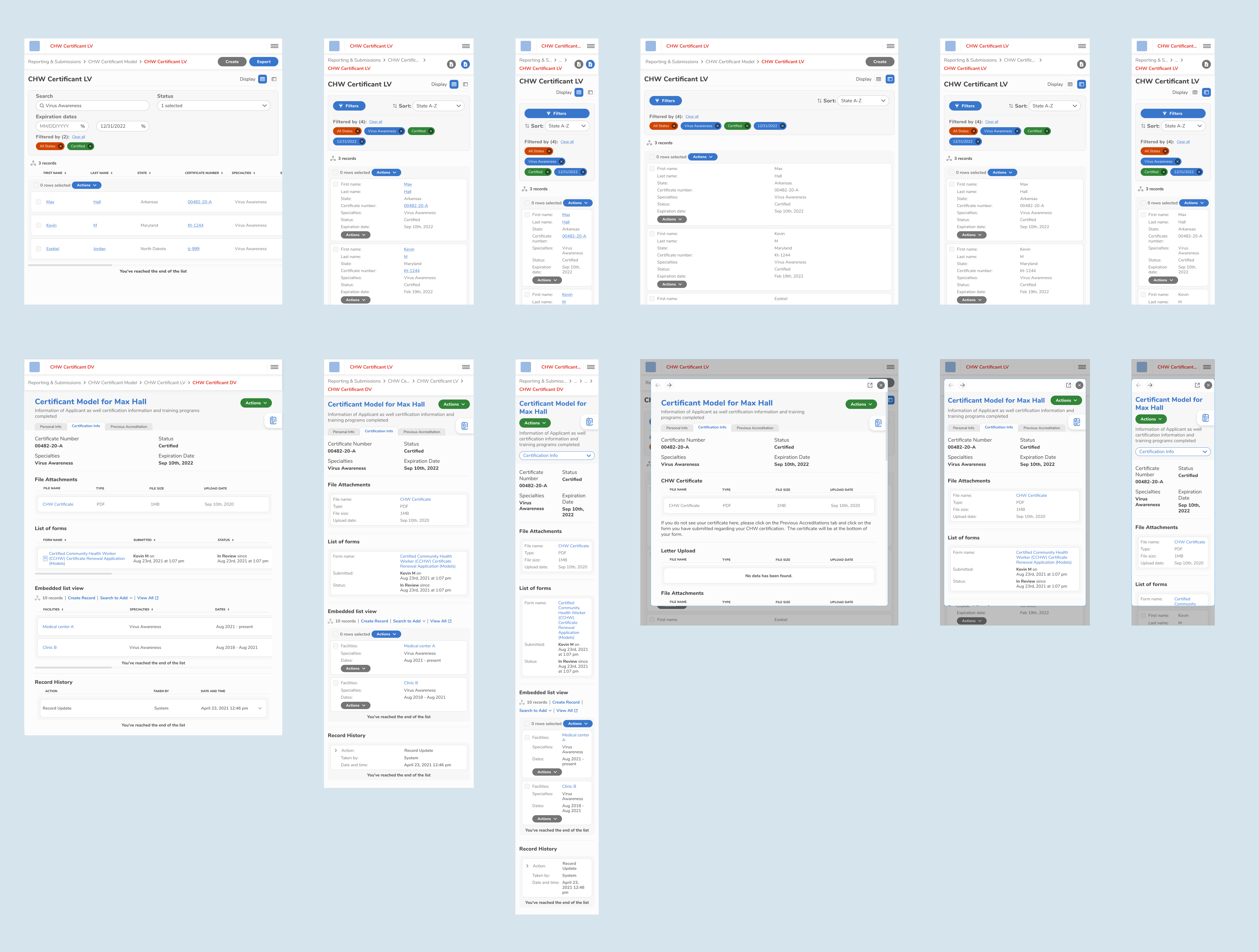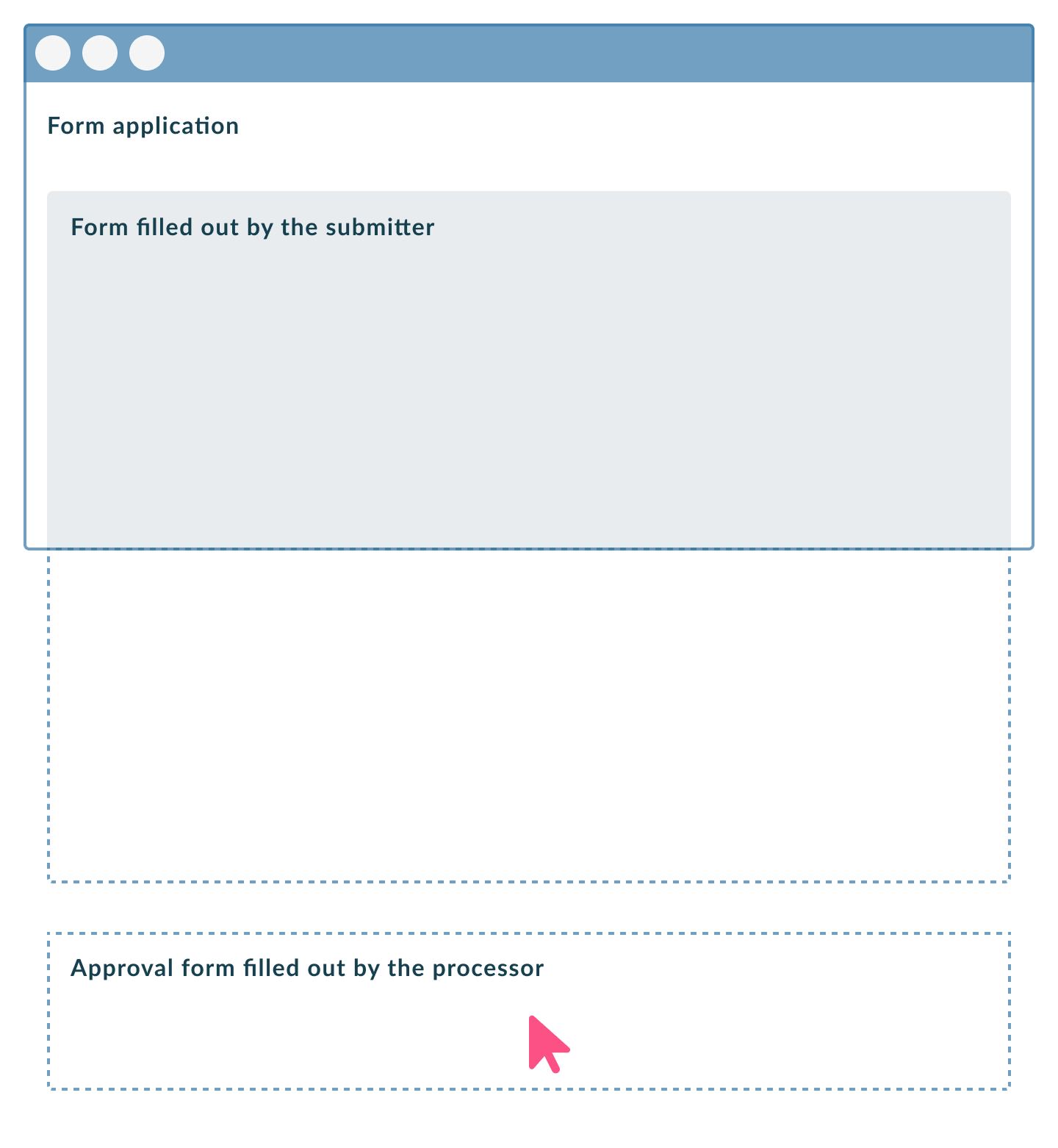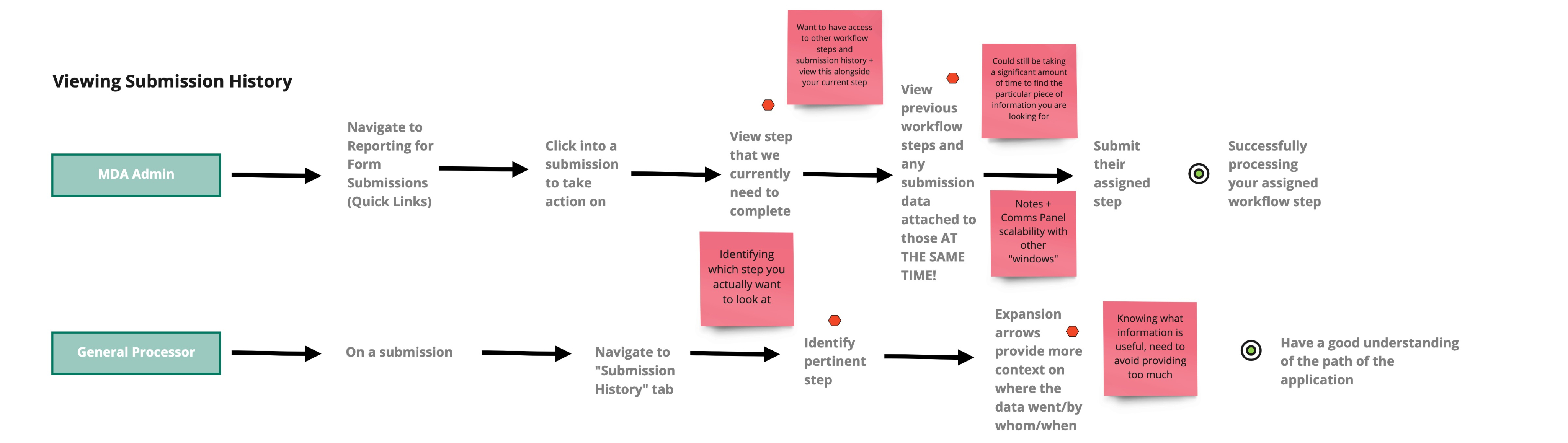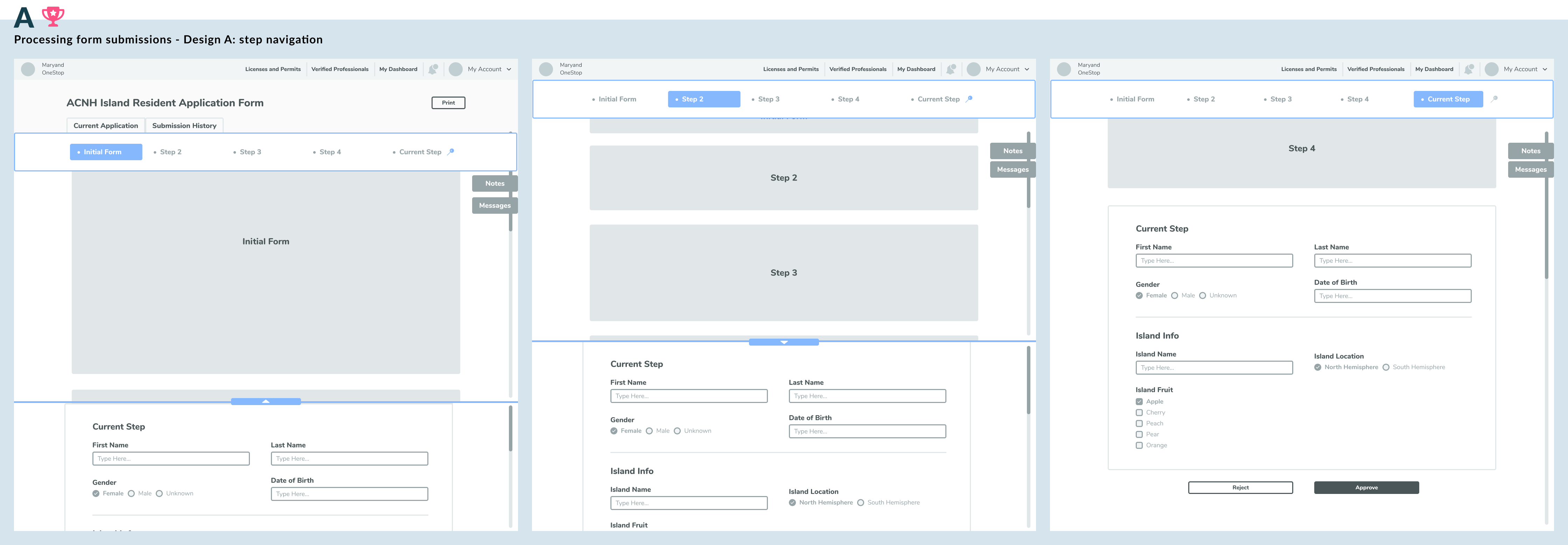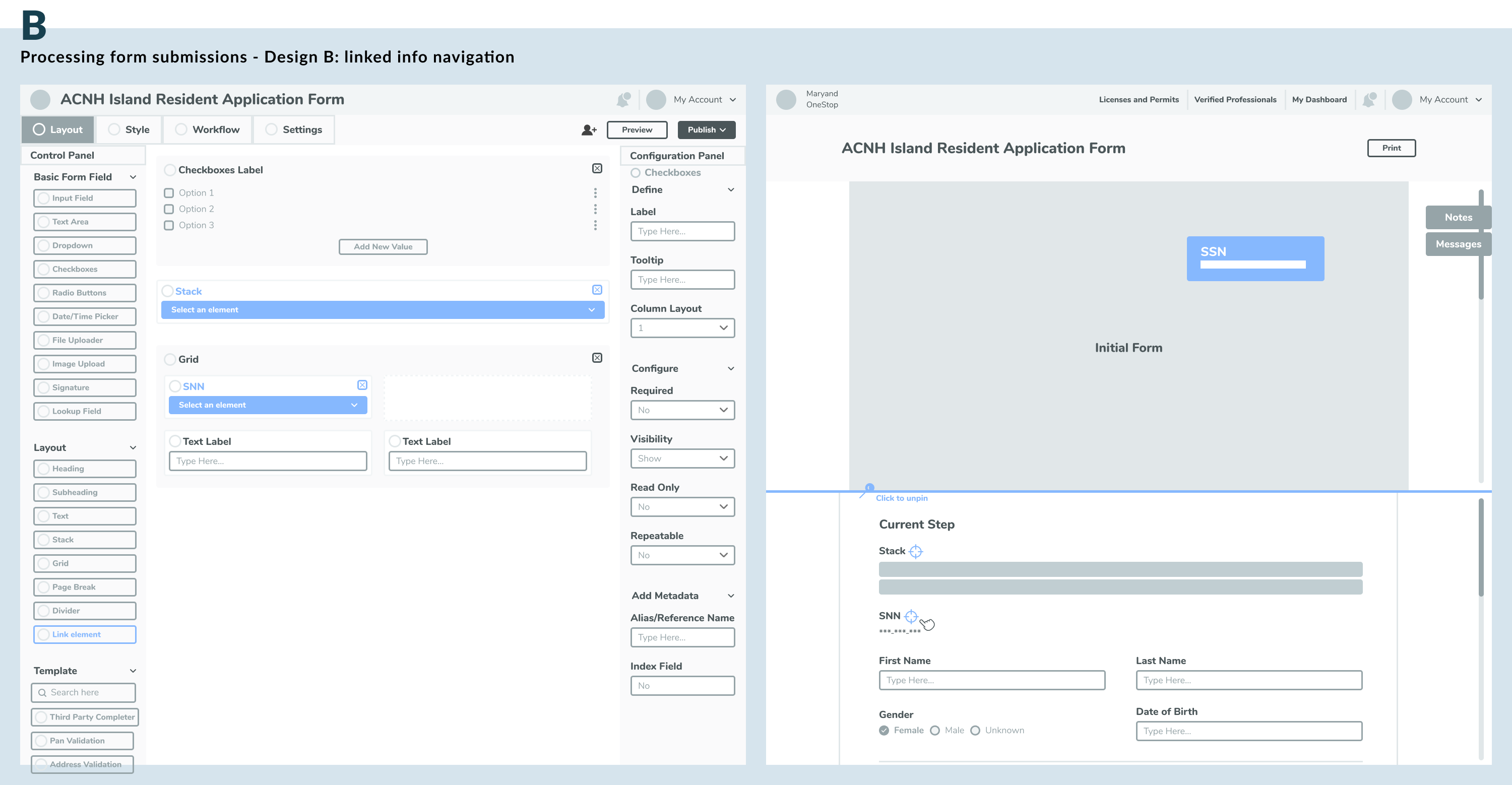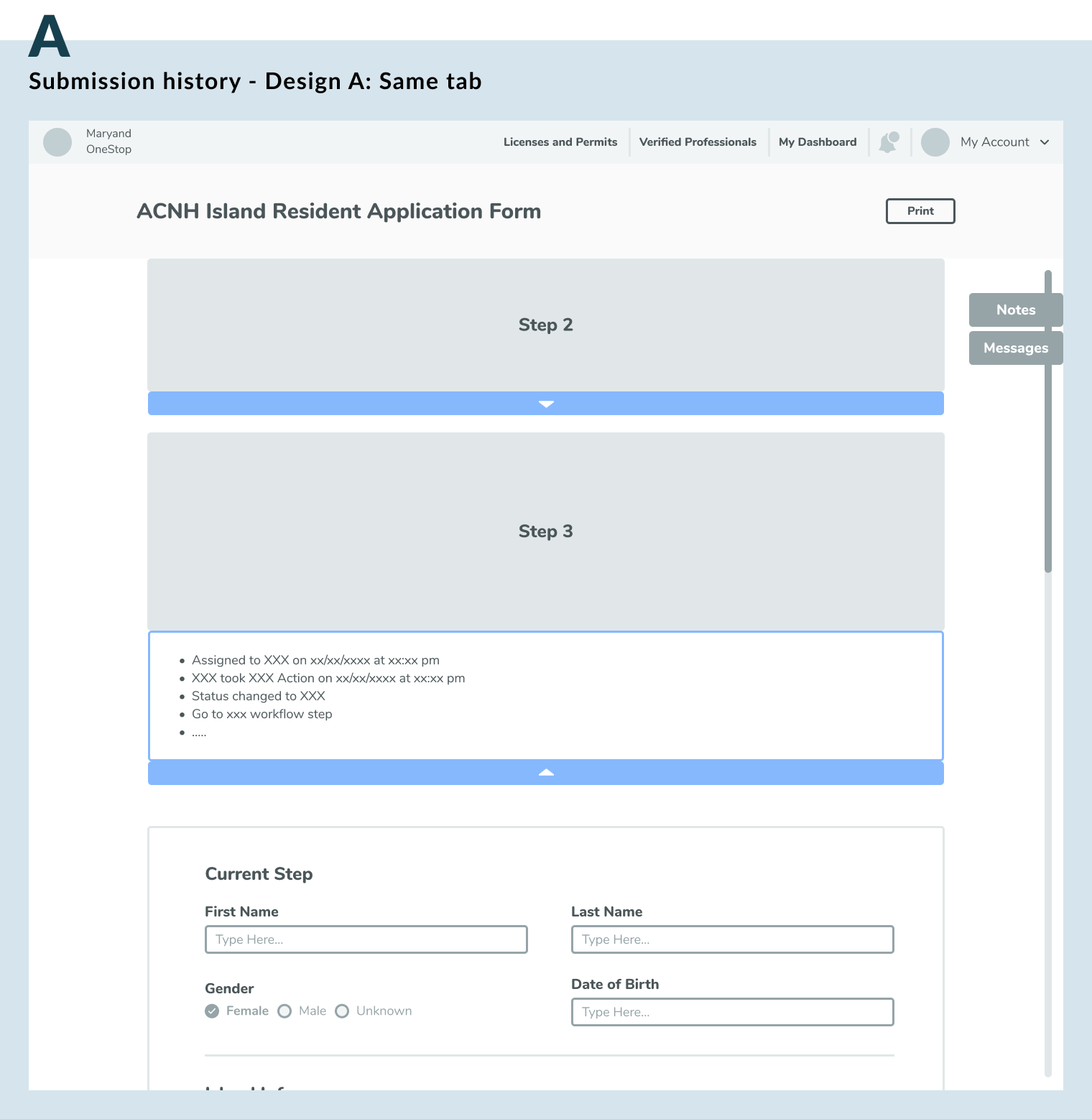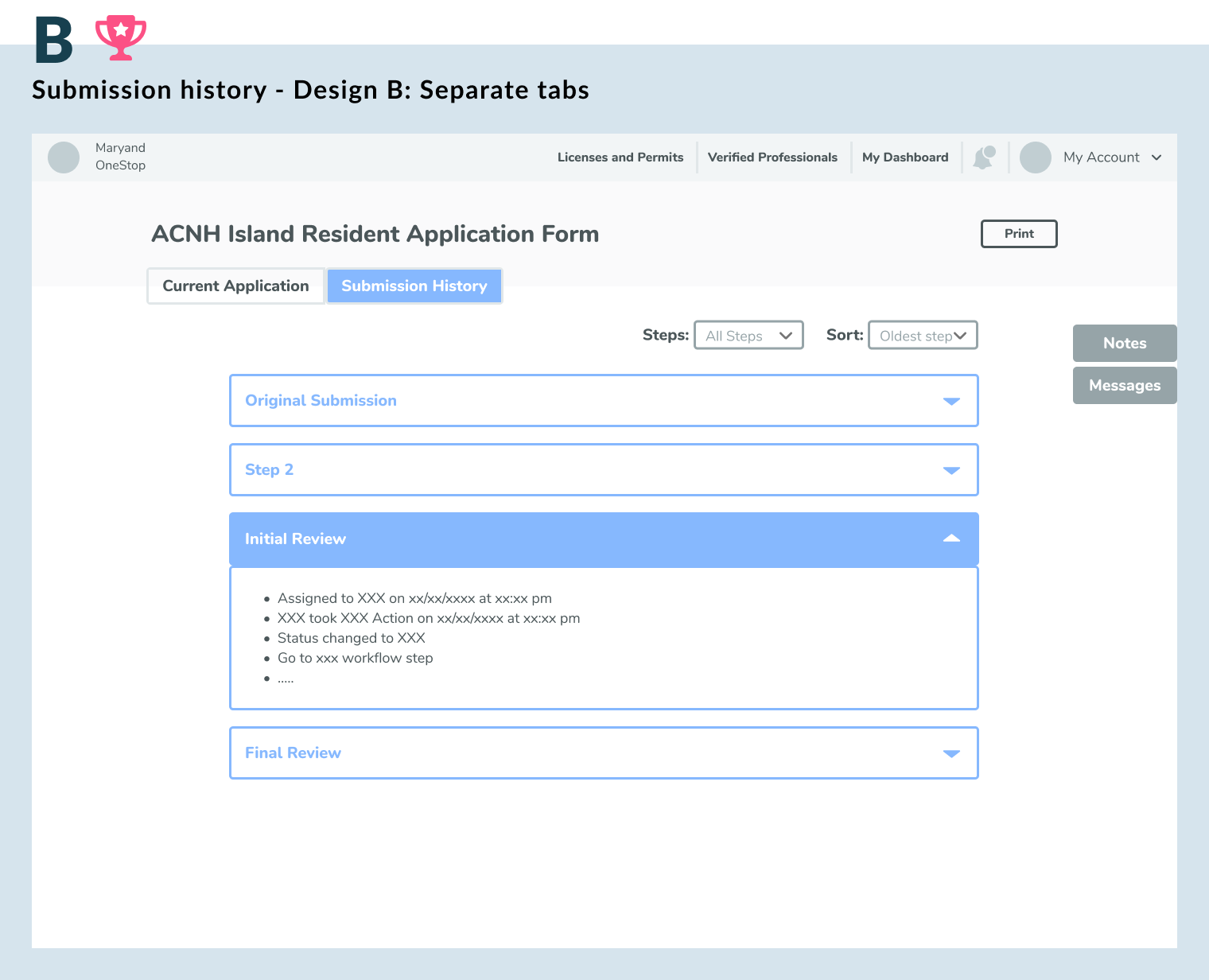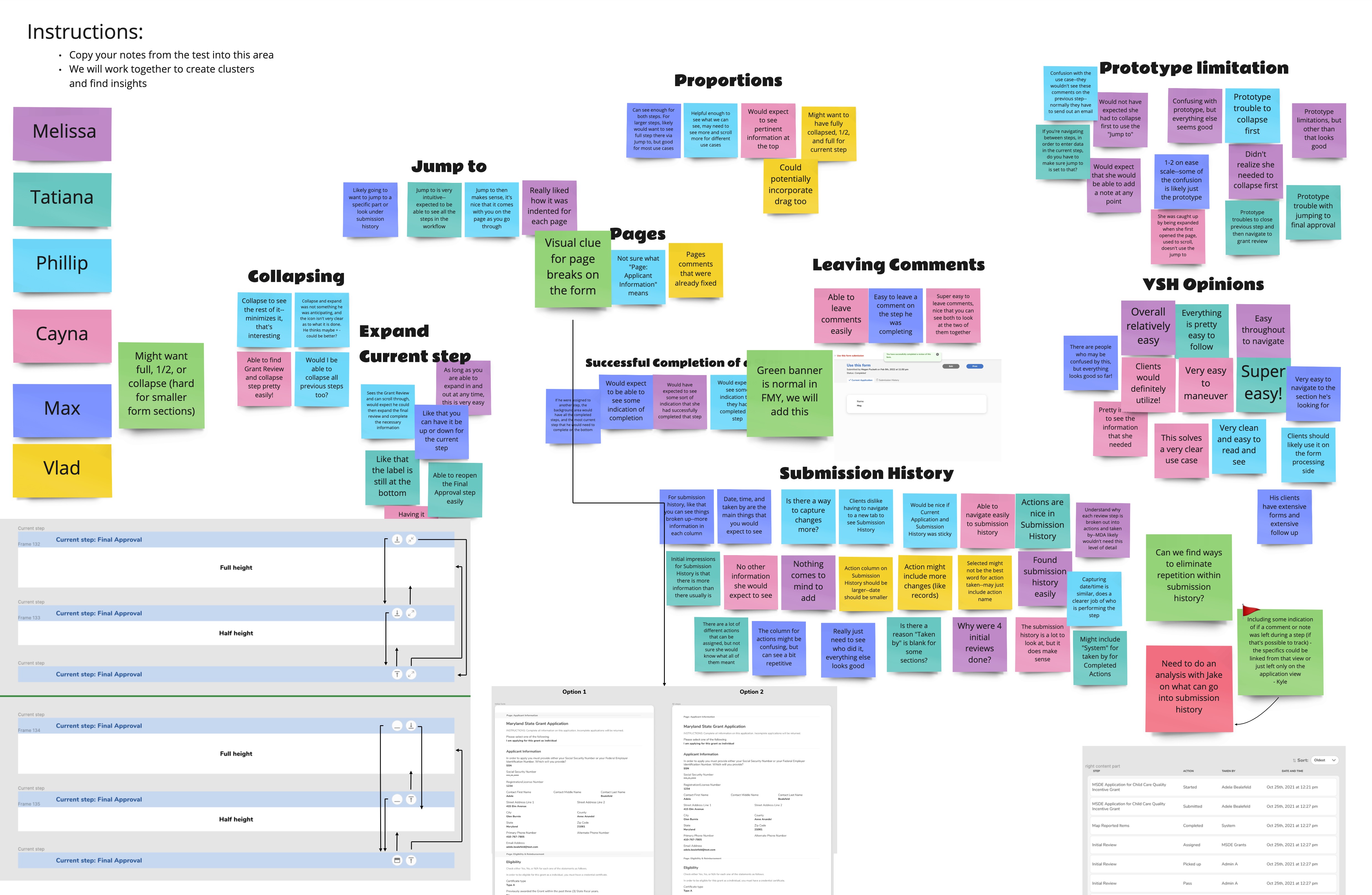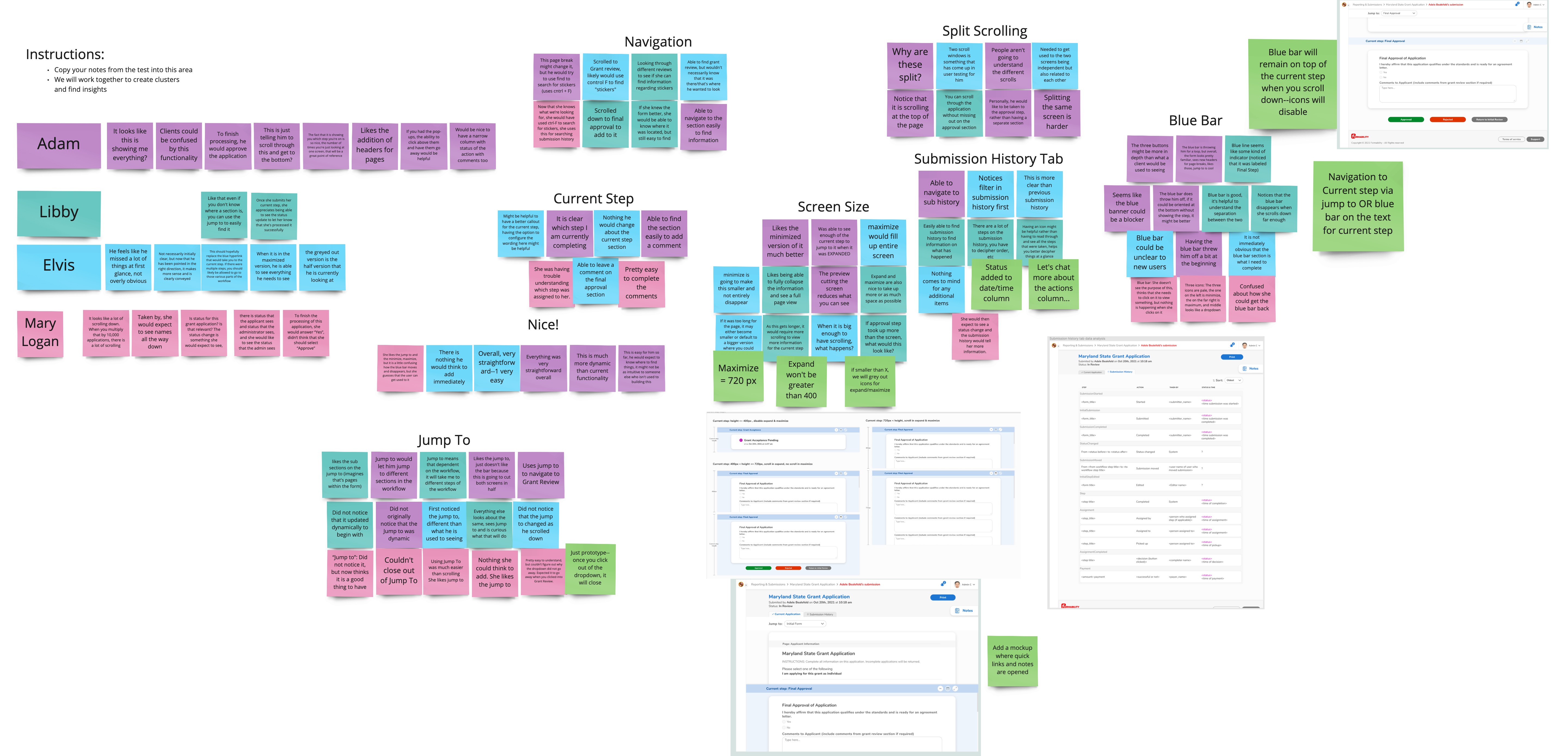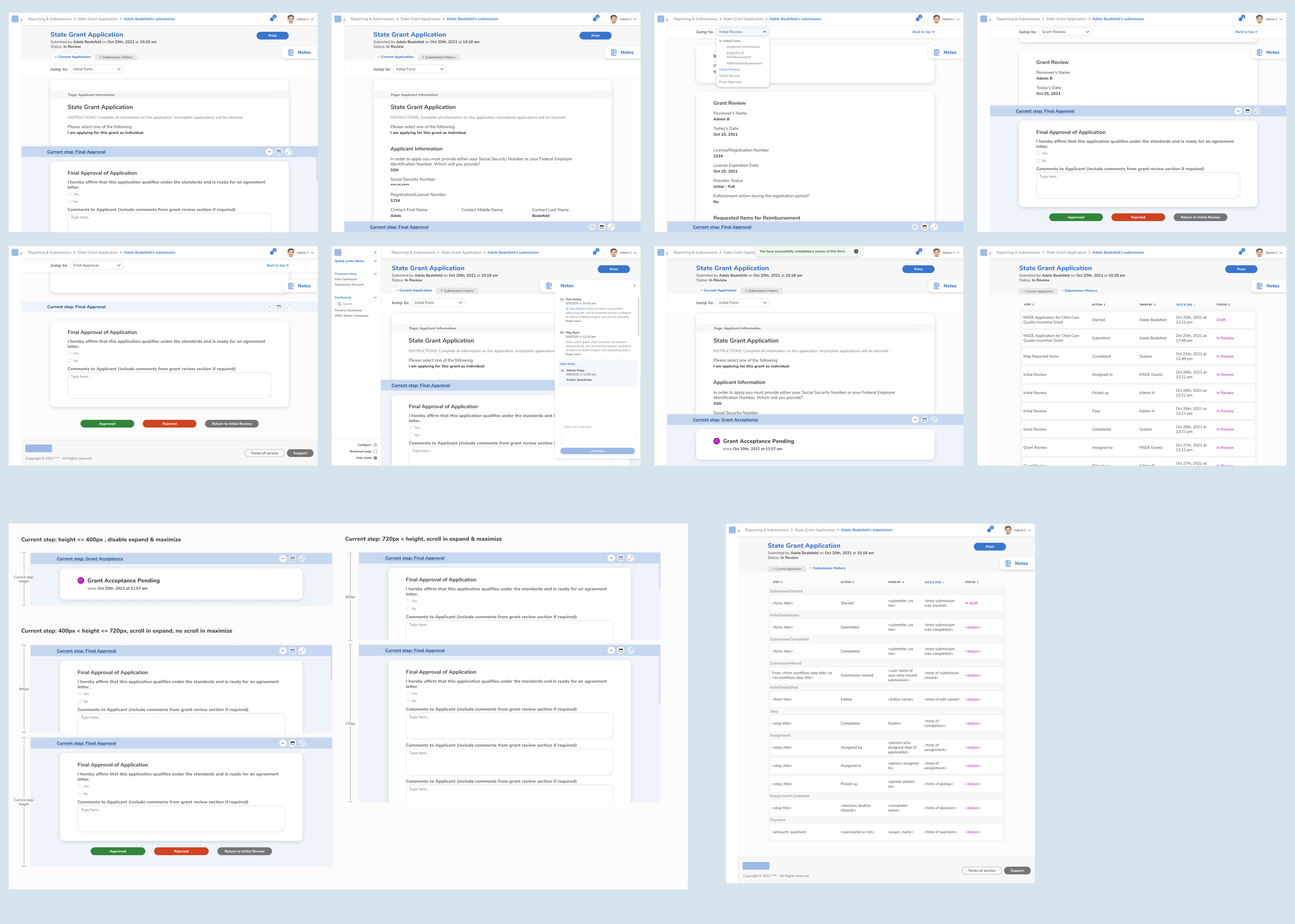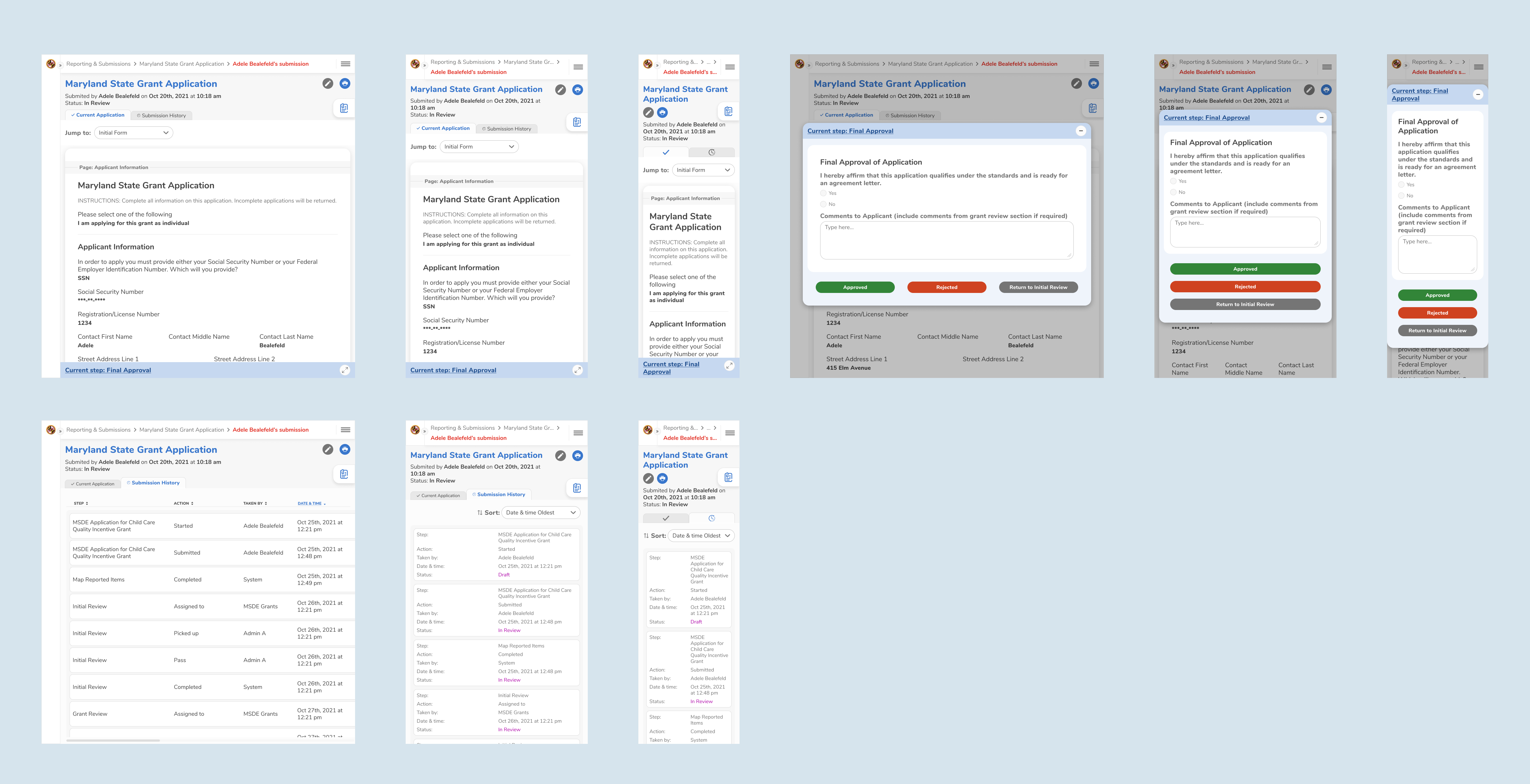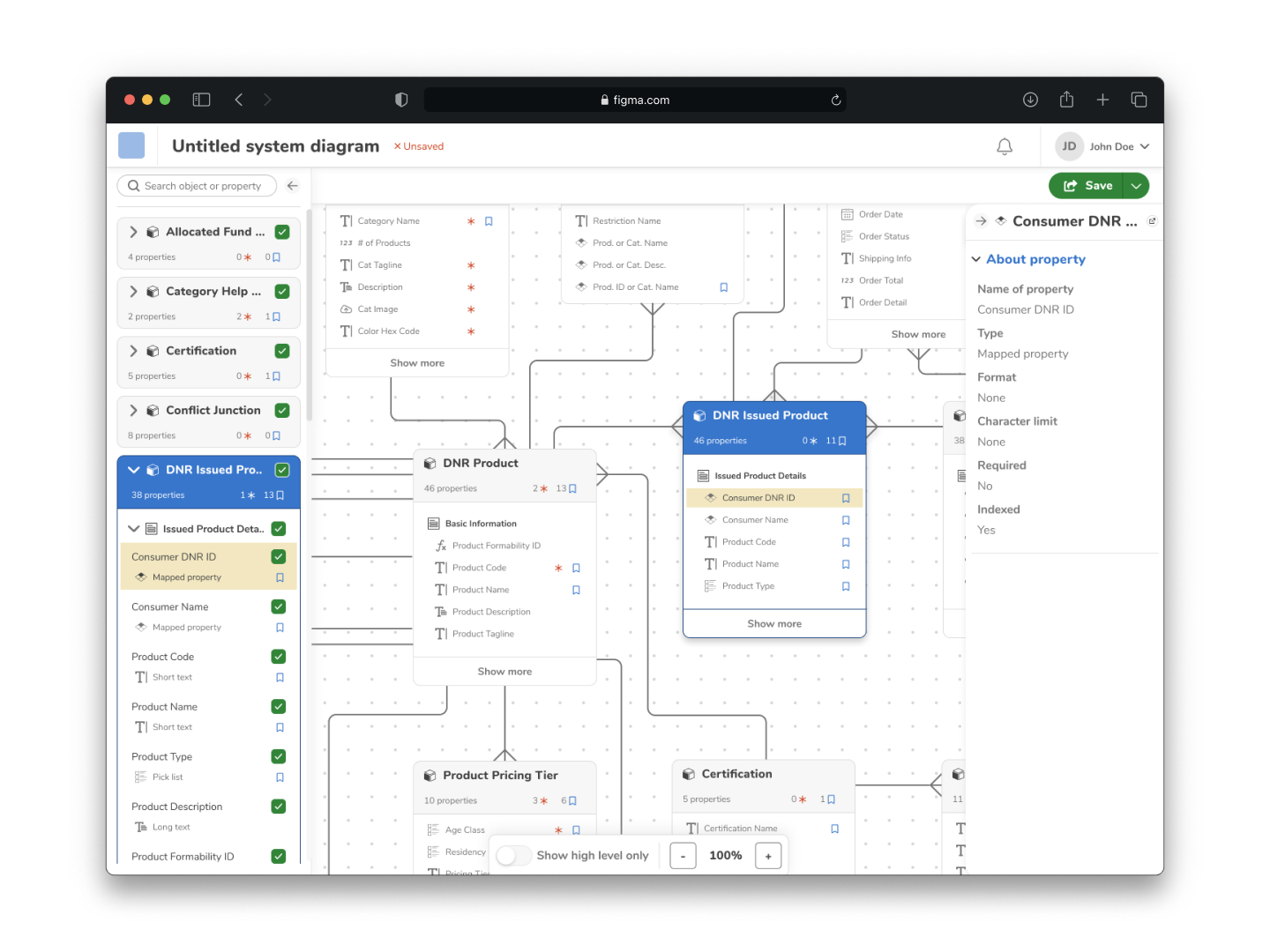Target user
Processors
As a processor, I review applications, directly communicate with people, and give them more clarity & insight into the application and review process.
I want to easily see what work I need to do in the system and feel assured that I am doing everything that is expected of me.
A desire for efficiency
Easily track what work I need to do
Have a centralized place for all work that needs to be done
Make the hand-off process from point A to be point B smoother